Background
Whilst browsing the web, chasing obscure items of family history, or whatever, I find it is all too easy to get immersed in following a "hot trail" and to keep clicking links without remembering to take notes as I go. Then afterwards I can't remember where I have been, or the details of what I have found! A possible solution is to use the browser's History facility to back-track and/or to Bookmark the pages of interest. However this can be cumbersome, and it is all too easy to get enmeshed again and "wander off" down other interesting alleys! Also it is useful to have images of what I have found to be able to show other people later or to use as slides in a talk given where internet access is not available. A possible solution is to use the browser's facility to Save Page but this can be combersome and the result can only be viewed in your browser.So these days I use Irfanview.
At any time, this lets me save an image of the page I am looking at as a named image file, in a folder of my choice. Then afterwards I can just review the image files, making notes on anything of interest and discarding ones of no interest.Here is how I set about it:
- First get a copy of Irfanview from its web site at: http://www.irfanview.com/ and install it. Or you can get a Portable App version from: http://portableapps.com/apps/graphics_pictures/irfanview_portable to run from a pen drive if you prefer not to install anything.
- Before you start browsing, start Irfanview and press "C" (or select Capture from the Options Menu).
From the resulting Capture Setup screen select options such as my preferred set shown here:
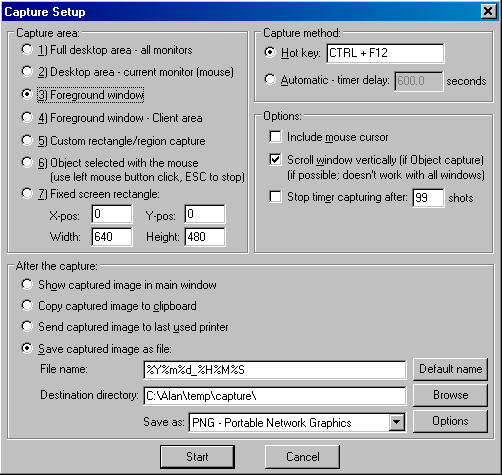
- Click Start and minimise the Irfanview window.
- Then as you browse, click your preferred Capture hotkey (in my case ctrl-F12) every time you want to "remember" something for later.
- When you have finished, Irfanview also makes the ideal viewer for stepping through the remembered images.